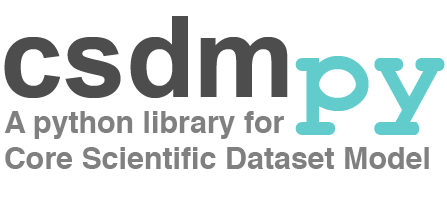Note
Go to the end to download the full example code
Meteorological, 2D{1,1,2,1,1} dataset¶
The following dataset is obtained from NOAA/NCEP Global Forecast System (GFS) Atmospheric Model and subsequently converted to the CSD model file-format. The dataset consists of two spatial dimensions describing the geographical coordinates of the earth surface and five dependent variables with 1) surface temperature, 2) air temperature at 2 m, 3) relative humidity, 4) air pressure at sea level as the four scalar quantity_type dependent variables, and 5) wind velocity as the two-component vector, quantity_type dependent variable.
Let’s import the csdmpy module and load this dataset.
import csdmpy as cp
domain = "https://www.ssnmr.org/sites/default/files/CSDM"
filename = f"{domain}/correlatedDataset/forecast/NCEI.csdf"
multi_dataset = cp.load(filename)
The tuple of dimension and dependent variable objects from
multi_dataset instance are
The dataset contains two dimension objects representing the longitude and latitude of the earth’s surface. The labels along thee respective dimensions are
print(x[0].label)
longitude
print(x[1].label)
latitude
There are a total of five dependent variables stored in this dataset. The first dependent variable is the surface air temperature. The data structure of this dependent variable is
print(y[0].data_structure)
{
"type": "internal",
"description": "The label 'tmpsfc' is the standard attribute name for 'surface air temperature'.",
"name": "Surface temperature",
"unit": "K",
"quantity_name": "temperature",
"numeric_type": "float64",
"quantity_type": "scalar",
"component_labels": [
"tmpsfc - surface air temperature"
],
"components": [
[
"292.8152160644531, 293.0152282714844, ..., 301.8152160644531, 303.8152160644531"
]
]
}
If you have followed all previous examples, the above data structure should be self-explanatory.
We will use the following snippet to plot the dependent variables of scalar quantity_type.
import numpy as np
import matplotlib.pyplot as plt
from mpl_toolkits.axes_grid1 import make_axes_locatable
def plot_scalar(yx):
fig, ax = plt.subplots(1, 1, figsize=(6, 3))
# Set the extents of the image plot.
extent = [
x[0].coordinates[0].value,
x[0].coordinates[-1].value,
x[1].coordinates[0].value,
x[1].coordinates[-1].value,
]
# Add the image plot.
im = ax.imshow(yx.components[0], origin="lower", extent=extent, cmap="coolwarm")
# Add a colorbar.
divider = make_axes_locatable(ax)
cax = divider.append_axes("right", size="5%", pad=0.05)
cbar = fig.colorbar(im, cax)
cbar.ax.set_ylabel(yx.axis_label[0])
# Set up the axes label and figure title.
ax.set_xlabel(x[0].axis_label)
ax.set_ylabel(x[1].axis_label)
ax.set_title(yx.name)
# Set up the grid lines.
ax.grid(color="k", linestyle="--", linewidth=0.5)
plt.tight_layout()
plt.show()
Now to plot the data from the dependent variable.
plot_scalar(y[0])
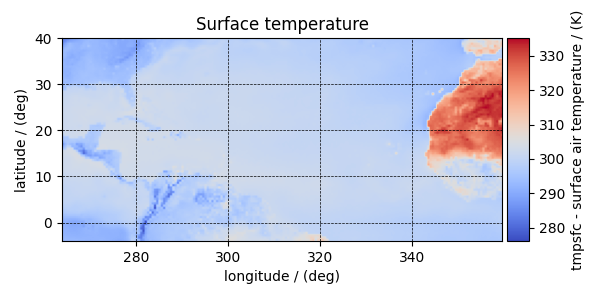
Similarly, other dependent variables with their respective plots are
print(y[1].name)
Air temperature at 2m
plot_scalar(y[1])
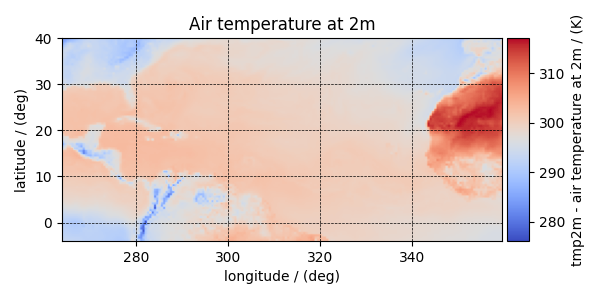
print(y[3].name)
Relative humidity
plot_scalar(y[3])
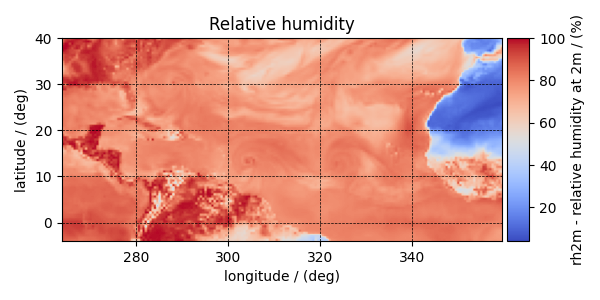
print(y[4].name)
Air pressure at sea level
plot_scalar(y[4])
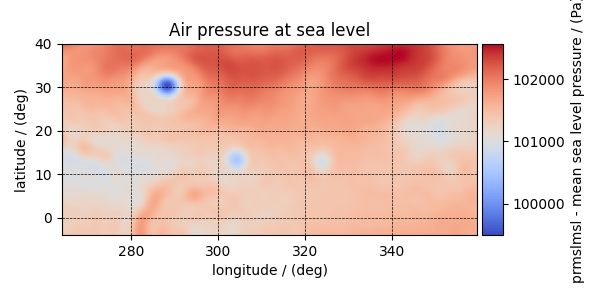
Notice, we skipped the dependent variable at index two. The reason is that this particular dependent variable is a vector dataset,
print(y[2].quantity_type)
vector_2
print(y[2].name)
Wind velocity
which represents the wind velocity, and requires a vector visualization routine. To visualize the vector data, we use the matplotlib quiver plot.
def plot_vector(yx):
fig, ax = plt.subplots(1, 1, figsize=(6, 3))
magnitude = np.sqrt(yx.components[0] ** 2 + yx.components[1] ** 2)
cf = ax.quiver(
x[0].coordinates,
x[1].coordinates,
yx.components[0],
yx.components[1],
magnitude,
pivot="middle",
cmap="inferno",
)
divider = make_axes_locatable(ax)
cax = divider.append_axes("right", size="5%", pad=0.05)
cbar = fig.colorbar(cf, cax)
cbar.ax.set_ylabel(yx.name + " / " + str(yx.unit))
ax.set_xlim([x[0].coordinates[0].value, x[0].coordinates[-1].value])
ax.set_ylim([x[1].coordinates[0].value, x[1].coordinates[-1].value])
# Set axes labels and figure title.
ax.set_xlabel(x[0].axis_label)
ax.set_ylabel(x[1].axis_label)
ax.set_title(yx.name)
# Set grid lines.
ax.grid(color="gray", linestyle="--", linewidth=0.5)
plt.tight_layout()
plt.show()
plot_vector(y[2])
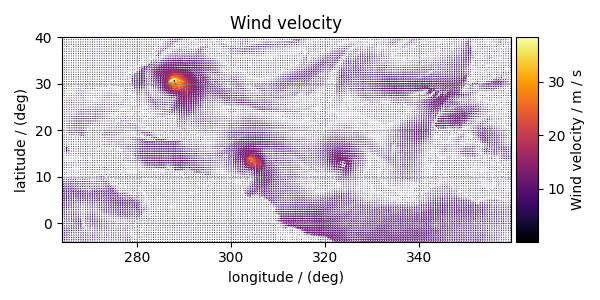
Total running time of the script: (0 minutes 2.026 seconds)