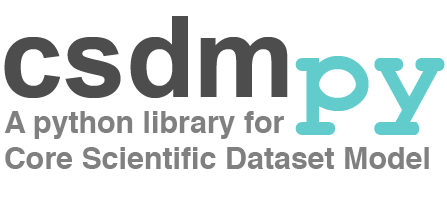CSDMAxes¶
- class csdmpy.helper_functions.CSDMAxes(fig, *args, facecolor=None, frameon=True, sharex=None, sharey=None, label='', xscale=None, yscale=None, box_aspect=None, **kwargs)[source]¶
Bases:
matplotlib.axes._axes.AxesA custom CSDM data plot axes.
Methods Summary
Generate a figure axes using the plot method from the matplotlib library.
Generate a figure axes using the scatter method from the matplotlib library.
Generate a figure axes using the imshow method from the matplotlib library.
Generate a figure axes using the contour method from the matplotlib library.
Generate a figure axes using the contourf method from the matplotlib library.
Method Documentation
- plot(csdm, *args, **kwargs)[source]¶
Generate a figure axes using the plot method from the matplotlib library.
Apply to all 1D datasets with single-component dependent-variables. For multiple dependent variables, the data from individual dependent-variables is plotted on the same figure.
- Parameters
csdm – A CSDM object of a one-dimensional dataset.
kwargs – Additional keyword arguments for the matplotlib plot() method.
Example
>>> ax = plt.subplot(projection='csdm') >>> ax.plot(csdm_object) >>> plt.show()
- scatter(csdm, *args, **kwargs)[source]¶
Generate a figure axes using the scatter method from the matplotlib library.
Apply to all 1D datasets with single-component dependent-variables. For multiple dependent variables, the data from individual dependent-variables is plotted on the same figure.
- Parameters
csdm – A CSDM object of a one-dimensional dataset.
kwargs – Additional keyword arguments for the matplotlib plot() method.
Example
>>> ax = plt.subplot(projection='csdm') >>> ax.scatter(csdm_object) >>> plt.show()
- imshow(csdm, origin='lower', *args, **kwargs)[source]¶
Generate a figure axes using the imshow method from the matplotlib library.
Apply to all 2D datasets with either single-component (scalar), three-components (pixel_3), or four-components (pixel_4) dependent-variables. For single-component (scalar) dependent-variable, a colormap image is produced. For three-components (pixel_3) dependent-variable, an RGB image is produced. For four-components (pixel_4) dependent-variable, an RGBA image is produced.
For multiple dependent variables, the data from individual dependent-variables is plotted on the same figure.
- Parameters
csdm – A CSDM object of a two-dimensional dataset with scalar, pixel_3, or pixel_4 quantity_type dependent variable.
origin – The matplotlib origin argument. In matplotlib, the default is ‘upper’. In csdmpy, however, the default to ‘lower’.
kwargs – Additional keyword arguments for the matplotlib imshow() method.
Example
>>> ax = plt.subplot(projection='csdm') >>> ax.imshow(csdm_object) >>> plt.show()
- contour(csdm, *args, **kwargs)[source]¶
Generate a figure axes using the contour method from the matplotlib library.
Apply to all 2D datasets with a single-component (scalar) dependent-variables. For multiple dependent variables, the data from individual dependent-variables is plotted on the same figure.
- Parameters
csdm – A CSDM object of a two-dimensional dataset with scalar dependent variable.
kwargs – Additional keyword arguments for the matplotlib contour() method.
Example
>>> ax = plt.subplot(projection='csdm') >>> ax.contour(csdm_object) >>> plt.show()
- contourf(csdm, *args, **kwargs)[source]¶
Generate a figure axes using the contourf method from the matplotlib library.
Apply to all 2D datasets with a single-component (scalar) dependent-variables. For multiple dependent variables, the data from individual dependent-variables is plotted on the same figure.
- Parameters
csdm – A CSDM object of a two-dimensional dataset with scalar dependent variable.
kwargs – Additional keyword arguments for the matplotlib contourf() method.
Example
>>> ax = plt.subplot(projection='csdm') >>> ax.contourf(csdm_object) >>> plt.show()